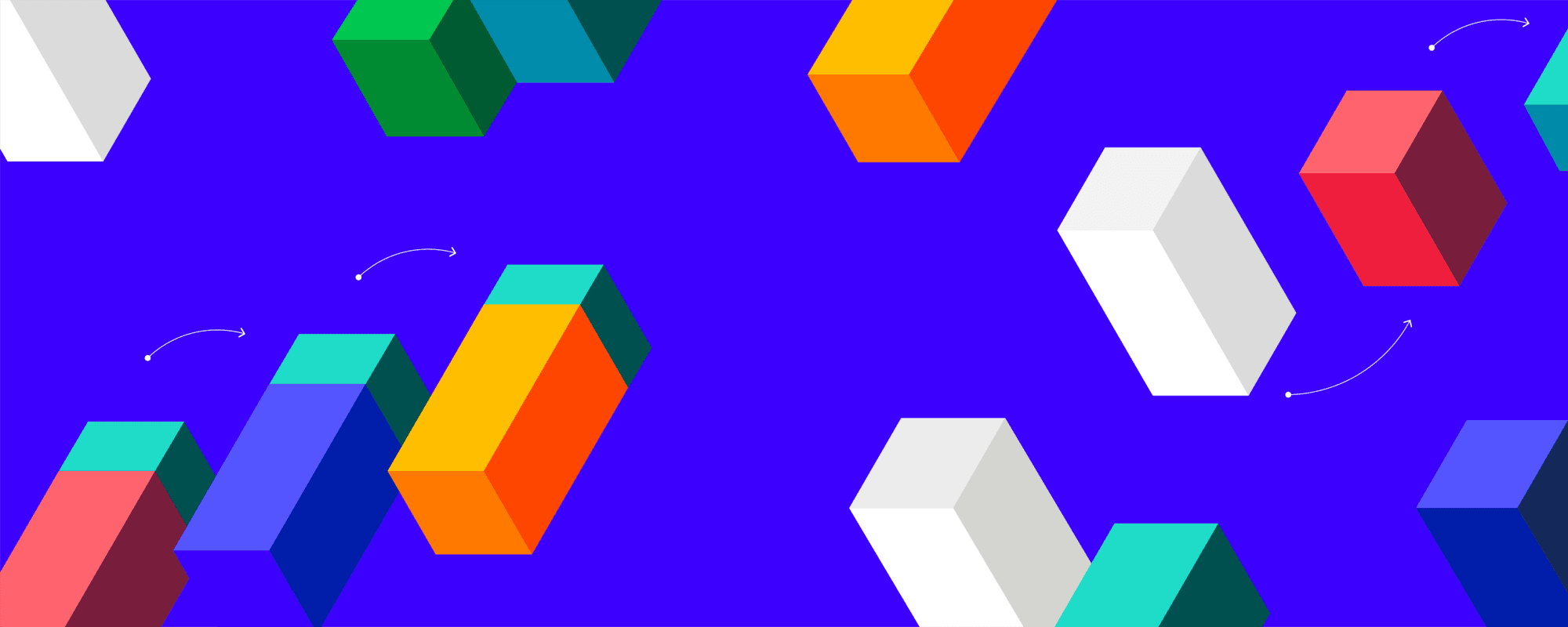
How To Build a Content Library
How to build a marketing content library
If your prospects and customers aren’t reading your sales or marketing content, how will that affect your content marketing ROI and your ability to educate and inform buyers? You might need a marketing content library.
Marketers can learn a few things from librarians to build their own marketing content library to help them maximize their content marketing investment by turning a haphazard collection of digital files into a well-organized content library – because if it’s easier to find, it’s easier to share and use.
People turn to libraries as a trusted source of entertainment and education. We may joke about the stereotypical uptight elderly lady shushing noisy patrons, and some may scoff about their usefulness in this age of Google, but the reality is that libraries have evolved beyond physical repositories to 24/7 providers of digital content.

Fanny Kuter, the librarian circa 1950 at the Ladies Free Library in South Dansville, NY. [Photo via]
Library professionals keep up with advances in technology. They help us learn from the shared knowledge of the past and at the same time navigate a changing world. Let’s peek between the covers, so to speak, at three fundamental ideas from libraries that deserve to be shared.
Tip 1: Maintain your marketing content library
Your content is a valuable and ever-growing asset. The Content Marketing Institute found that 70% of B2B enterprises are creating more content than a year ago, with 52% planning to increase spending on content. Given how much of your marketing budget goes into content production and promotion, it’s crucial to keep it organized and current.
An IT manager once told me about searching for the most current version of a key document in her organization’s shared drives. She found over 30 different versions with a range of date stamps and no easy way to determine which was the definitive or “canonical” version. SiriusDecisions found that 65% of the content that marketing teams produce is wasted – primarily due to operational issues. One third can’t be found; it’s on someone’s hard drive or lost on a shared drive.
With no structure in place, content could be scattered in many places including network drives, cloud storage, individual computers and external drives. Without even getting into security issues, not being able to find the right content quickly is expensive. Plus, teams change (and marketing teams tend to have a higher turnover than most!); you need a central repository that will survive and still be accessible to everyone in the event of individual departures.
Managing all that content is often left to the most junior person on the team. The organization and filing scheme may make sense to the person who created it; but to everyone else, not so much. Organizing and maintaining your content library shouldn’t be an afterthought but a key part of your content strategy. Just ask a digital librarian or Knowledge Management specialist.
Now maybe your marketing content library isn’t large enough (yet!) to warrant a librarian’s services or your team simply doesn’t have the budget to engage one. Even so, if you recognize this stuff is important, here are some things you can do:
- Gather documents in a central, accessible and secure location.
- Compile an inventory of your sales and marketing content and plan what will go into your marketing content library. Don’t forget to tag your content assets by Topic, Funnel Stage, Purpose, Asset Type, Audience and Language.
- Establish sensible version control and permission schemes.
- Practice your weeding! This is what librarians call making room for new content by removing out-of-date materials. Do this at least annually to identify assets that should be updated or retired.
- Document your rules and processes – and appoint someone to own, monitor and enforce them.
- Catalogue your content assets to make them discoverable not just by your own team, but by your customers too.
Tip 2: Make it easy for other teams to use your marketing and sales content
According to Sirius Decisions, up to 70% of marketing content is simply not used by sales teams. You can do better than this! Something you may not know about librarians: they are very customer-focused. Think of your sales team as internal customers. You should be helping them find the content they need to achieve their goals, and creating a sales content library filled with relevant and up-to-date information that the sales team can share with their prospects is the best way to achieve this.
Have you ever heard of a library that didn’t have a library catalogue? Here’s a great overview of the purpose of cataloguing library materials. Cataloging is all about putting things into categories. Librarians are very good at this; in the library world, this is a discipline of its own.
Your sales team won’t necessarily be looking at your content library from the same perspective as you. Cataloguing is about describing your content in multiple ways so that users can take different paths to discover it.
Your categories could be:
- Format – white paper, infographic, blog post, data sheet, video, webinar, etc.
- Funnel stages – Top-of-Funnel (TOFU), Middle-of-Funnel (MOFU), Bottom-of-Funnel (BOFU)
- Topics relevant to your business including product lines
- Language if you’re translating and localizing content
Describe your content using terms your customers will understand. It’s ok to use your organization’s internal jargon. Just make sure to have a glossary of terms for the newbies, and also use language familiar to your external customers.
If you’re using a document repository tool for your content library that has a search function, use metadata to apply these categories. Metadata doesn’t have to be mysterious; it’s just data about data. Even if you’re just using an Excel spreadsheet, describing what your content is about is key. With a few relevant categories, it should be much easier for your sales team to find the right collateral.
Tip 3: Optimize how your marketing content library is organized
As a marketer, you want to show customers that they can solve a problem with your company’s product or service. Librarians know all about helping customers educate themselves to solve a problem. In a reference interview with a patron, a librarian will seek to find out what they really need or, in other words, the problem they’re trying to solve with the information the librarian can provide. This real need may not be exactly apparent from the initial question the patron asks. For example, someone comes in looking for the 1995 Sandra Bullock flick The Net; but what they really want to learn would be better explained by How the Internet Changed History.
Start building your marketing content library
Most people think of librarians as trusted advisors. They’re experts in finding reliable, relevant and current sources of information. As a marketer, isn’t that how you’d like to be regarded – as the authoritative source of information about your particular subject area?
As part of their reader’s advisory services, librarians will put together reading lists in the format of “if you like this author, you may also like….,” or covering particular topics. Subject guides – curated collections of library resources in multiple formats applicable to a particular course or discipline – are popular in academic libraries. Take a look at the Yale University Library’s subject guides for an example.
You have a great marketing content library: Don’t hide it away. Show it off! I hope these tips will get you thinking like a librarian and lay the foundation for you to deliver content to your customers in a more effective way.
